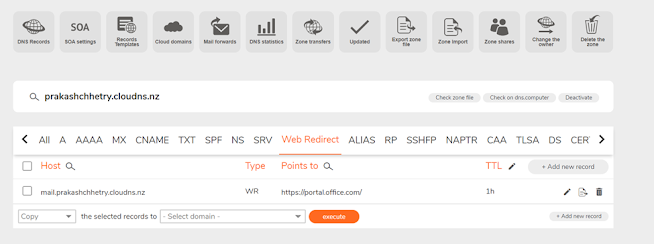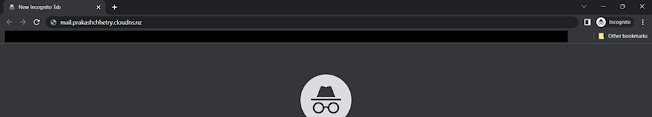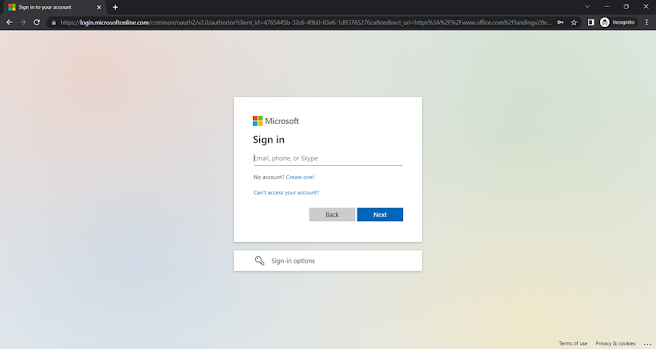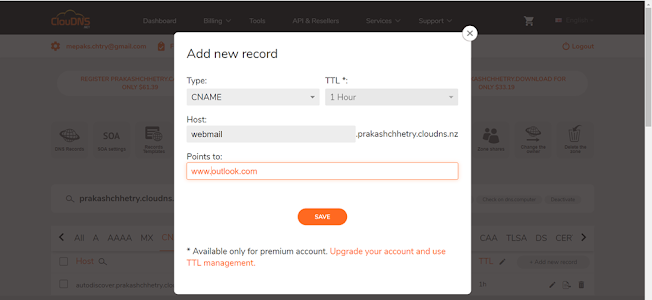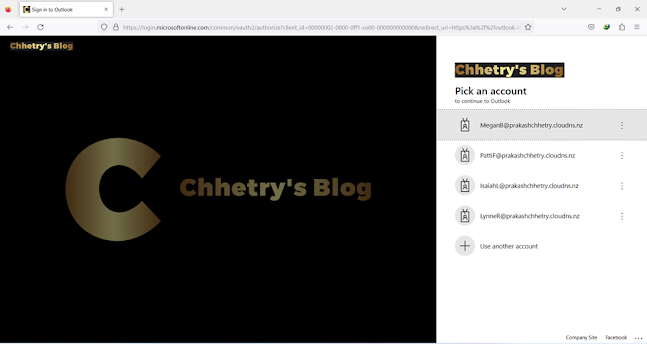How to use custom URLs for Microsoft 365?
Each day technology is changing and creating a new history.
The user who is using one technology may switch to other technology next day. The
reason may be the security, cost, reliability etc. As an IT professional, I
have been through a lot of situation where the customer demands are sometimes
unlimited. Thus, a proper blueprint needs to be made before the deployment.
Especially, for a new user, it could be hard to remember the
URLs, if the company shift the existing technology to other. For example, the
user in an organization using mail.chhetrysblog.com to access the email
services will later has to type the following URL like: portal.office.com, office.com, outlook.com etc.
if your company start using Microsoft 365.As per the company they felt all the
user are not familiar with the new technology and the user may have the
requirement to open the M365 Outlook with the same URL that they were using
before. In this case, Microsoft 365 does not provide the features to customize
the URLs, you can achieve it by Web
Redirect or by adding the CNAME.
Below are steps on how to achieve it.
Log in to your DNS Management Portal and click on Web Redirect. All the DNS records of
prakashchhetry.cloudns.nz are added in CLOUDNS. This portal may vary as you may
be using the service of different hosting provider.
Add the record
Host: à
mail.prakashchhetry.cloudns.nz Points
to: à https://portal.office.com/
When the user input the URL mail.prakashchhetry.cloudns.nz
it will redirect the user to portal.office.com. Now click on Save.
The records have been updated. As the TTL value is 1 hour,
it will take up to an hour after the addition of record in DNS.
Now when the user enters the URL http://mail.prakashchhetry.cloudns.nz,
it will redirect to portal.office.com
Similary,you can also achieve it by using adding the CNAME records. CNAME
record is the type of record in the DNS that maps one Domain to another.
Currently there is only one record in CNAME. Click on Add
new record.
The record has been updated, it will take up to an hour to
see the result as the TTL value is 1 hour.
Now when the user enters the URL http://webmail.prakashchhetry.cloudns.nz, it will redirect to outlook.com