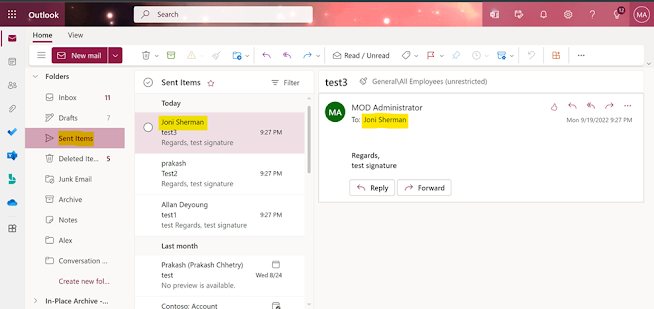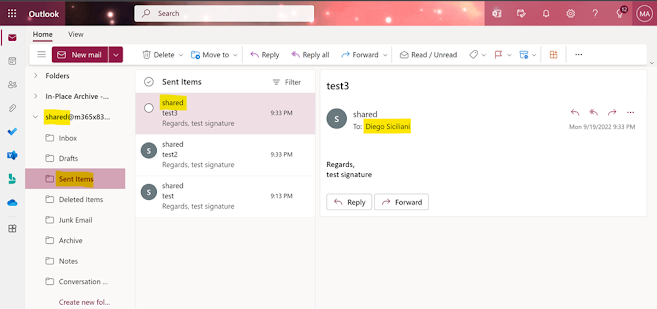Issue: Recipient email name is not displayed in sent Items of the Shared Mailbox
Explanation:
In a Personal Mailbox, for every sent email, the recipient’s name is displayed on
the Sent Items whereas, in case of shared mailbox, in web app, the recipient’s name
is not displayed in Sent Items.
Results:
For each email in the shared mailbox the same name is
displayed because of which the members of the shared mailbox have difficulty on
finding the specific email.
Screen Shot of the Personal Mailbox -> Sent Items
Screen Shot of the Shared Email -> Sent Items
Solution:
Login to the account with the desktop application. You will
now be able to see the recipient’s name in SENT ITEMS of shared Mailbox.