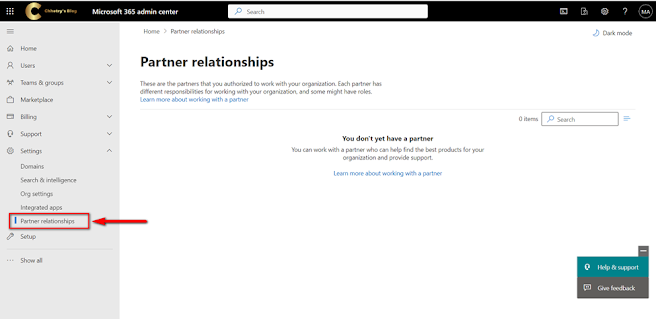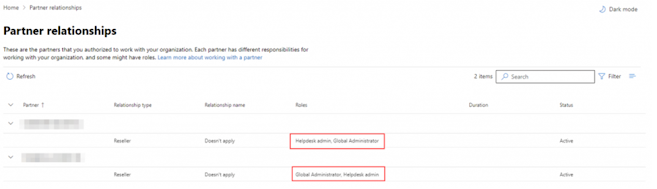M365 Admin Training Day 29 – Microsoft Partner relationships
When the Microsoft partner sends you an invitation, you
might allow them the Global Administrator and Helpdesk Admin permission. With
this permission, Microsoft partner may get access to your tenant and can make
changes like addition of accounts, changing permissions, and also may read the
users email by going through the partners portal.
By accepting the invitation, you allow the partner to buy
the products on your behalf. The role assigned to them to manage your Microsoft
Account. You can also restrict the partner to access to your tenant by removing
this role. Removing the role will restrict the partner to access the Azure AD
or other Microsoft services but still the reseller can continue to buy on your behalf
after roles are removed.
[ Note: In some critical situation if the reseller wants the
Microsoft Premium Support Team to be engaged in that case, to raise the ticket
on your behalf, the partner may need to rights of the global admin or helpdesk admin ]
To know more: Microsoft Partner Relationship