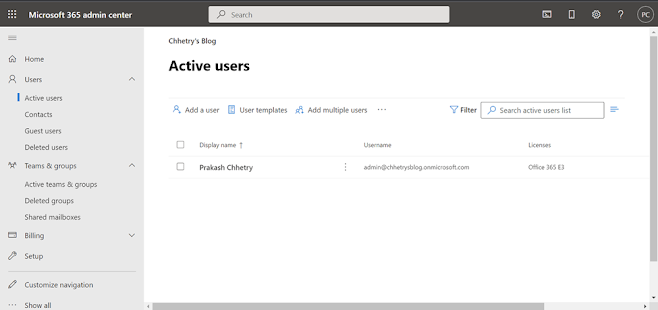Delete the User
1. Go to the Active Users list
* Right click on the 3 Dots
* You will now be able to see the Delete user option
* Click on Delete user
2.Click on Delete user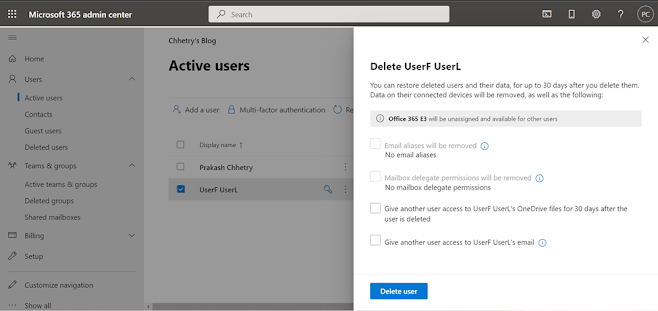
3.Deleting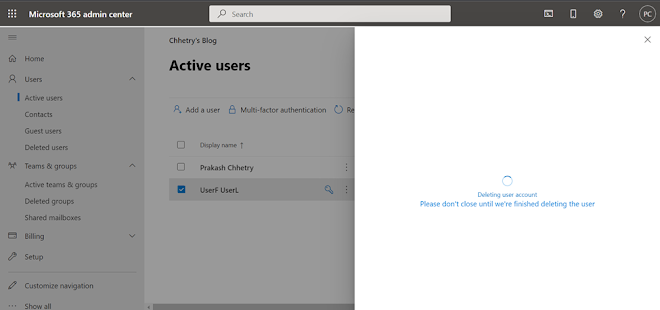
4.The license has been unassigned and user has been deleted.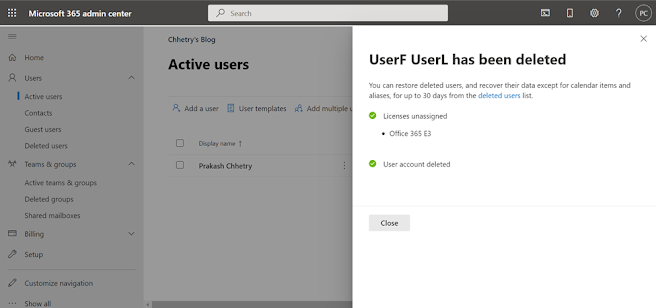
5.You have successfully deleted the user.You will now be able to see only a user.