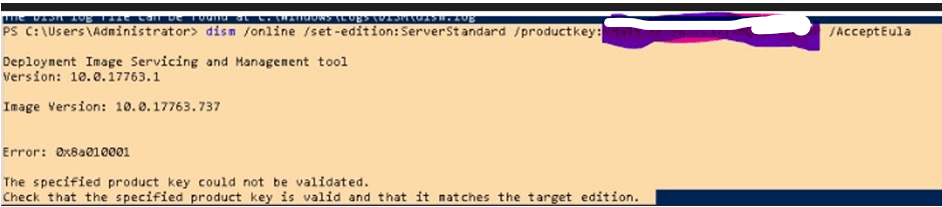Issue
launch cmd as administrators on a problematic machine, then run command slmgr /dlv
Symptom
Activate WS 2019 failed by command dism /online /set-edition:ServerStandard /productkey:*** /AcceptEula
Cause
Before activate the evaluation version, you have to use a KMS client key to convert the evaluation version to retail version. Then use the command slmgr /upk to uninstall the KMS client key and slmgr /ipk to install your key. The KMS client key is published in the website Key Management Services (KMS) client activation and product keys for Windows Server and Windows | Microsoft Docs.
Resolution
1.Please backup important data before making changes
2. From the official article below, usually the evaluation version can be directly converted to a retail version. And if we want to convert to volume-licensed version, we’d better convert to retail first, and then convert the retail version to volume-licensed version.
https://docs.microsoft.com/en-us/windows-server/get-started/supported-upgrade-paths
3. Here let’s proceed with the help of Windows Server 2019 KMS Standard client setup key: N69G4-B89J2-4G8F4-WWYCC-J464C.
4. Please run Powershell as admin, run the command below:
dism /online /set-edition:ServerStandard /productkey:N69G4-B89J2-4G8F4-WWYCC-J464C /AcceptEula
5. After the command completed, please run the commands below to install your key
Slmgr /upk
Slmgr /ipk <Your product key>
Slmgr /ato
To see more details, please check docs Upgrade and conversion options for Windows Server | Microsoft Docs